New Wine Club Member Benefit – Elect to Select
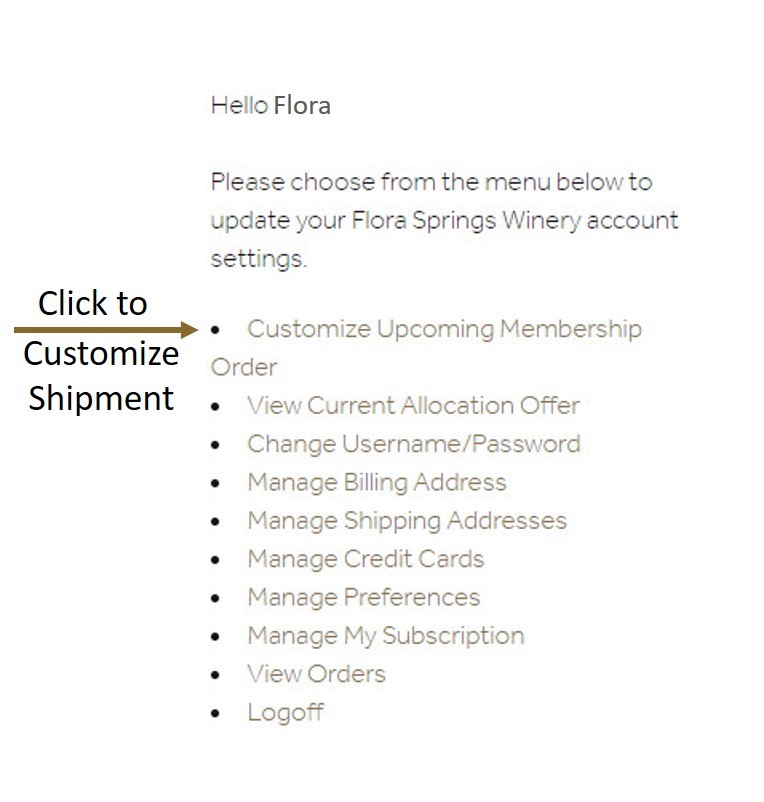

Flora Springs continually strives to make our Wine Club Memberships as fulfilling, convenient, and personalized as possible, which is why we are excited to share a brand-new Wine Club benefit with you! Beginning in April with our Preferred Palates wine club and in May with our Great Tastes wine club, members will be able to personally customize Wine Club selections by swapping select wines as well as adding on wines to each Club shipment.
We call it Elect to Select, and much like the previous “one-click” add-on emails members are accustomed to, Elect to Select puts specific wine preferences at your very own fingertips. Think of it as your very own tailor-made Wine Club that offers an easy way to get your favorite Flora Springs wines conveniently in one wine delivery, six times a year, with no additional shipping costs incurred. Members will have the opportunity to Elect to Select before every Club shipment moving forward. In general, the 2-week window to customize will end the last day of the month before each shipment.
*Please note, that if you are swapping wine, the system requires each member keep at least one bottle from their original Wine Club shipment.
Of course, if you are currently pleased with our existing offerings, no action is required; you will continue to receive our Single Vineyard Cabernets, Trilogy and Flora’s Legacy Cabernet as scheduled. Members who prefer to pick up their wine are also welcome to customize.
Below is a detailed, step-by- step instruction guide on how to get started with this new member benefit:
- To get started with Elect to Select visit FloraSprings.com and log into your account with your Username and Password.
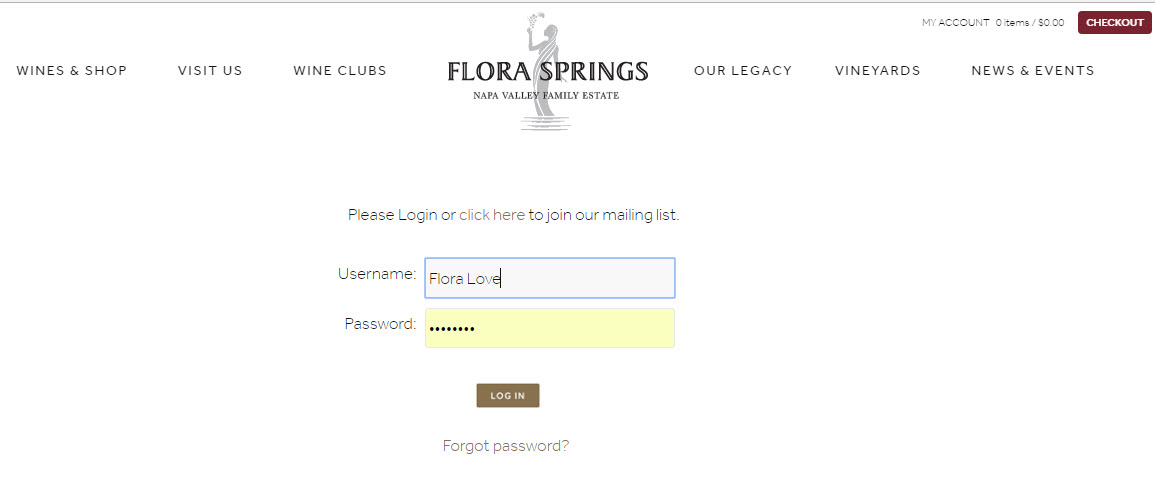
- Next, click “Customize Upcoming Membership Order.” Please note that if you are not seeing “Customize Upcoming Membership Order” then you may not be a club member or the order window to make changes may be closed.
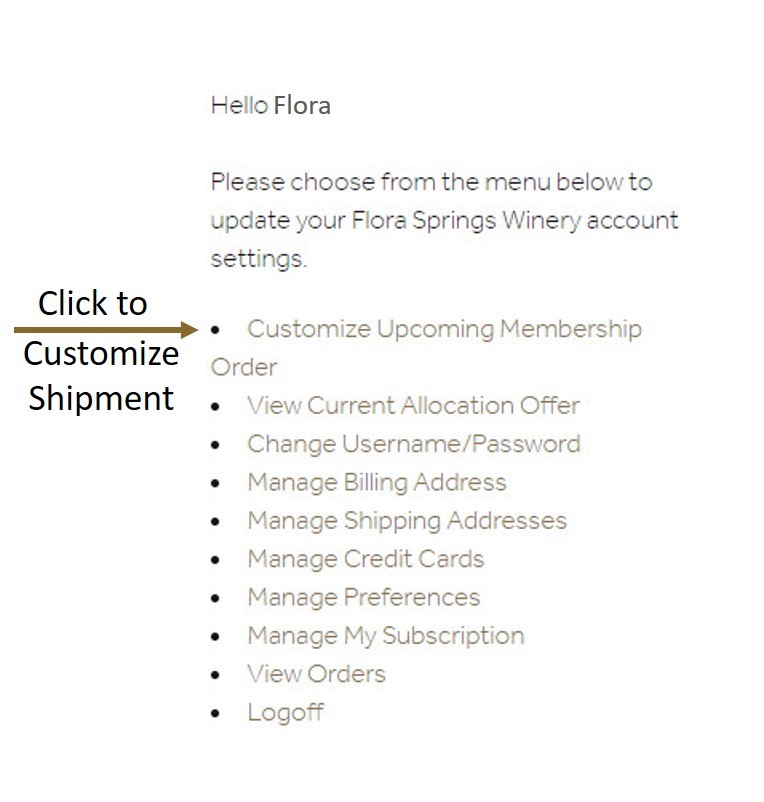
- Review Club Level and Make Note of Deadline to Customize Your Shipment, Click “Customize Your Order.”
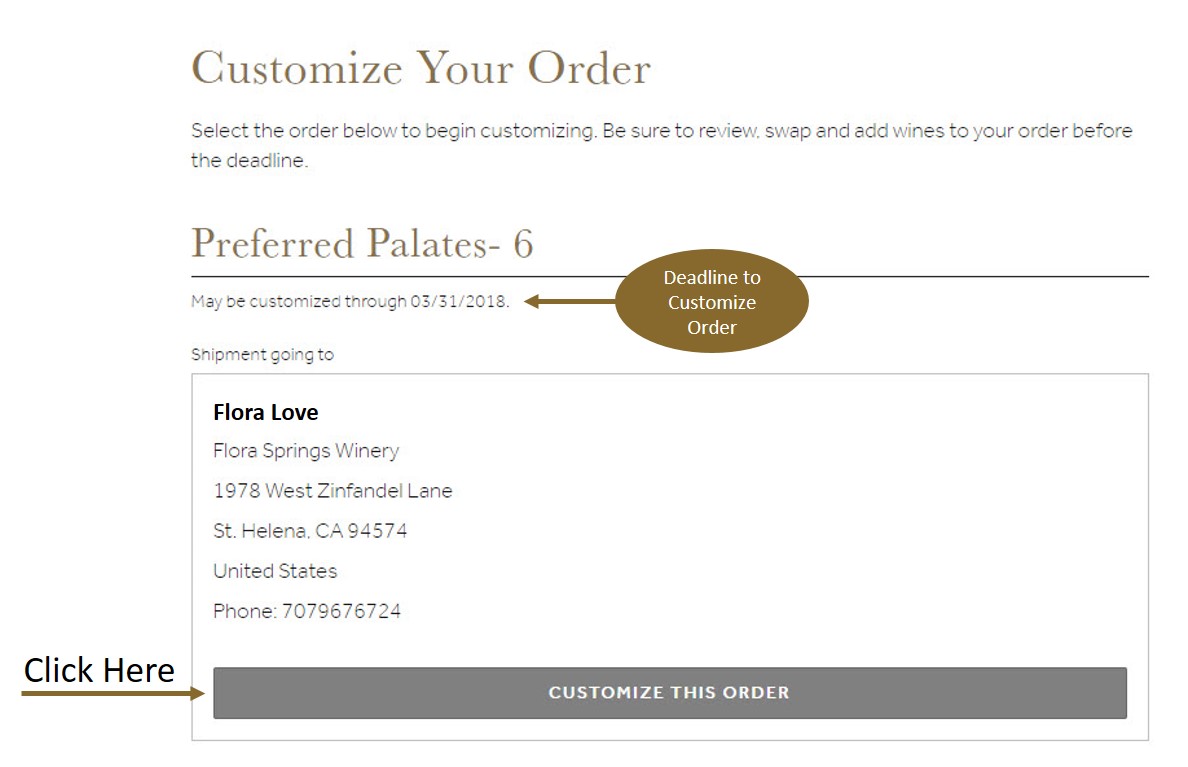
- Review “Order Requirements.” This area will show you your Wine Club order threshold based on your current Wine Club level. For example, if you are a Preferred Palates, 6-Bottle Club Member, then you will add a minimum of 6 bottles and meet the minimum dollar value listed below when swapping or adding wines. As you make changes you will see whether you have or have not met the minimum requirements and can make adjustments as needed.What is so great about this system is that you can select wines from our Offered Items list to customize your shipment. You will notice that your standard wine club membership discount is reflected on the offered items showing you your added savings on these wines. Also, keep in mind that you may add up to 12 bottles with no additional shipping incurred.
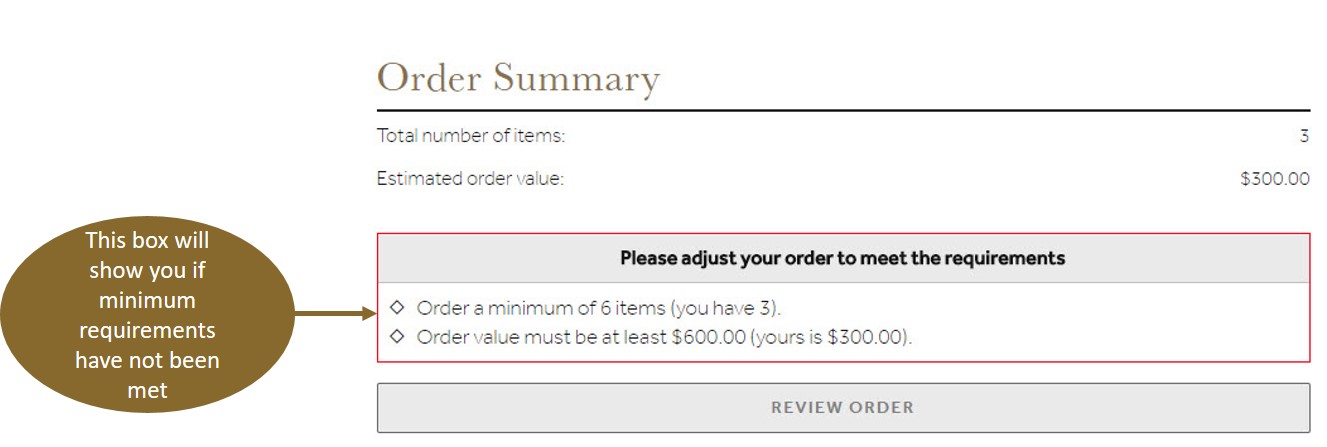 5. Once completed review the “Order Summary” to ensure all requirements have been met, then click “Review Order” to review your final wine selections.
5. Once completed review the “Order Summary” to ensure all requirements have been met, then click “Review Order” to review your final wine selections.
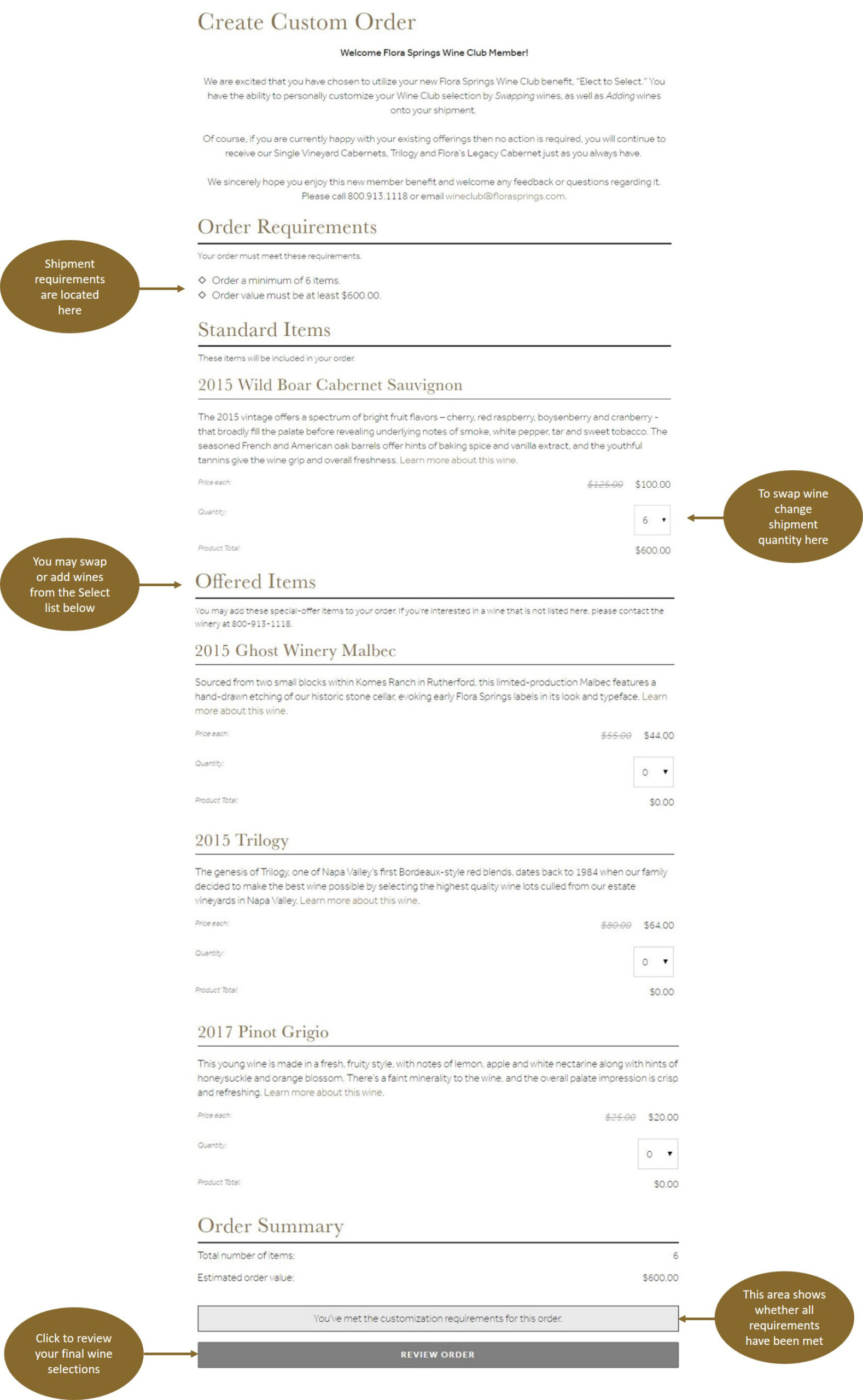 6. Final step, please review your order and input any special instructions.
6. Final step, please review your order and input any special instructions.
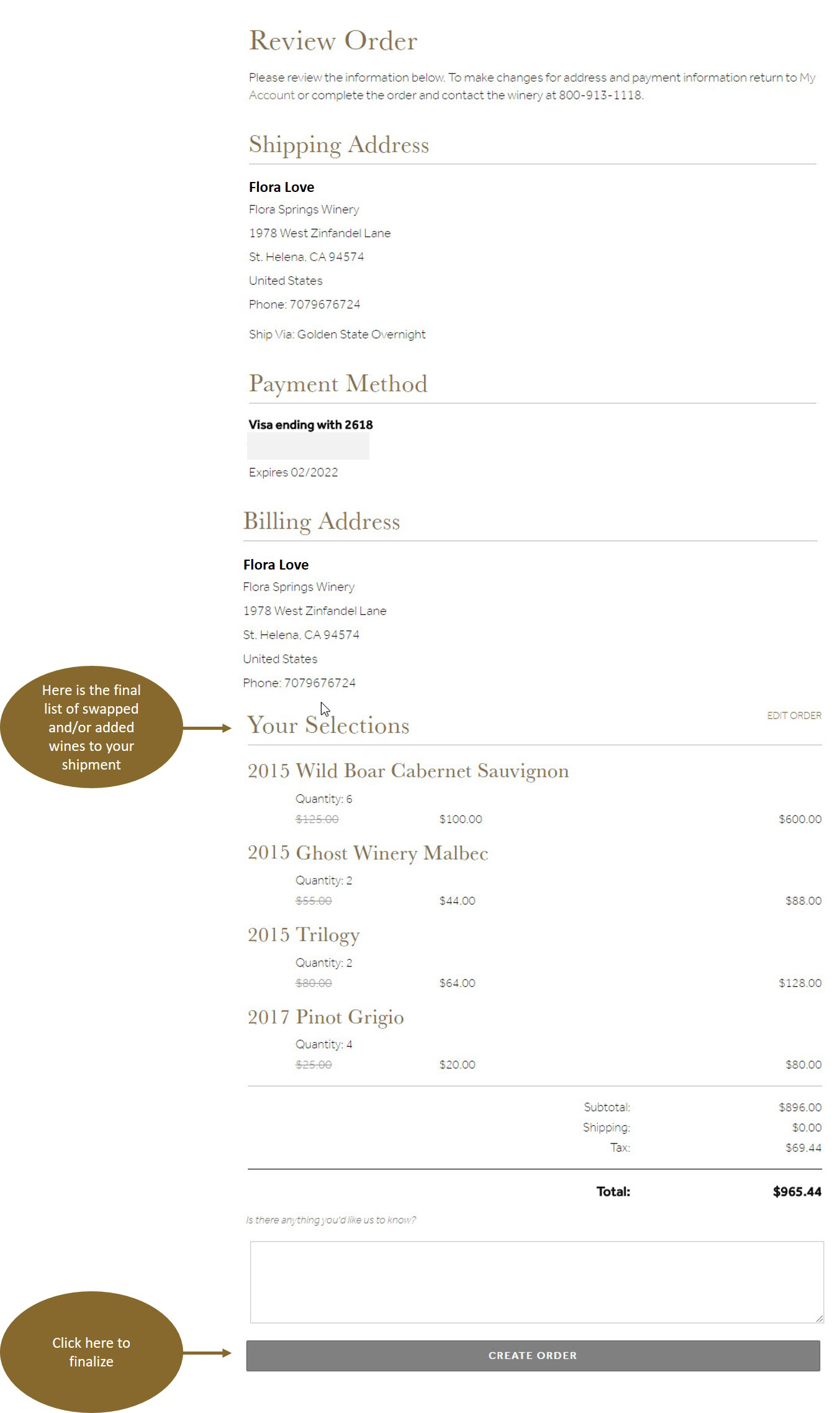 7. Congratulations! You have now just customized your Flora Springs Wine Club shipment. We sincerely hope you enjoy and use this new benefit and we welcome any feedback or questions. Please contact us at 800.913.1118 or email [email protected] to discuss how we can ensure your shipments meet your preferences.
7. Congratulations! You have now just customized your Flora Springs Wine Club shipment. We sincerely hope you enjoy and use this new benefit and we welcome any feedback or questions. Please contact us at 800.913.1118 or email [email protected] to discuss how we can ensure your shipments meet your preferences.




